To register your Slack workspace with SpinOne, head to https://so.spin.ai/ and click on the Slack logo on the bottom of the page.
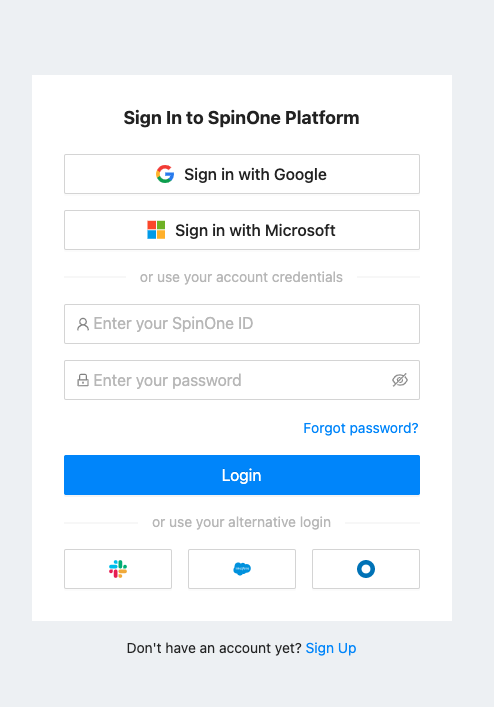
Select your preferred Cloud Storage provider and location for where backed up data will be stored.
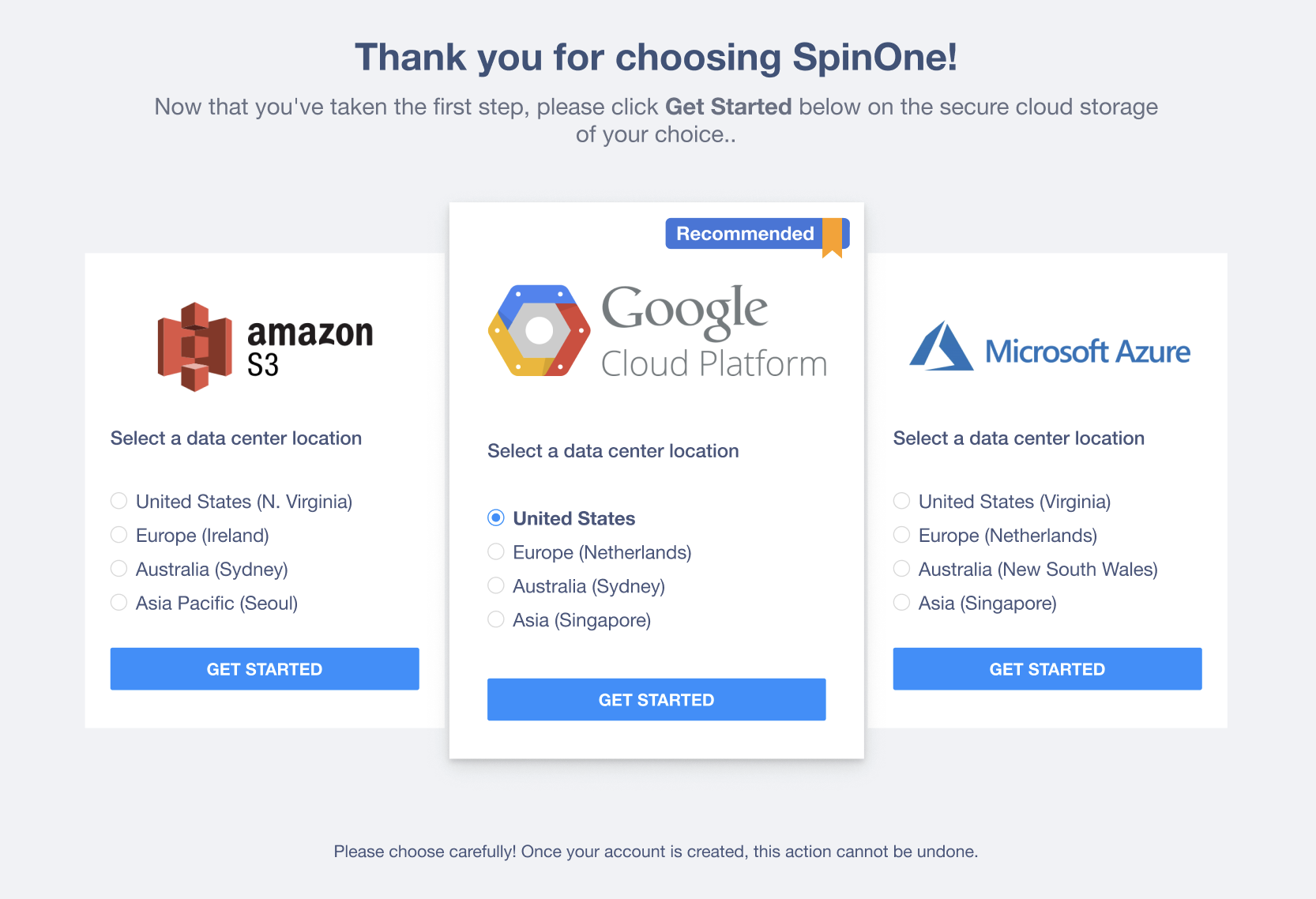
Fill in your Account details, to have 2 forms of access to your SpinOne account.
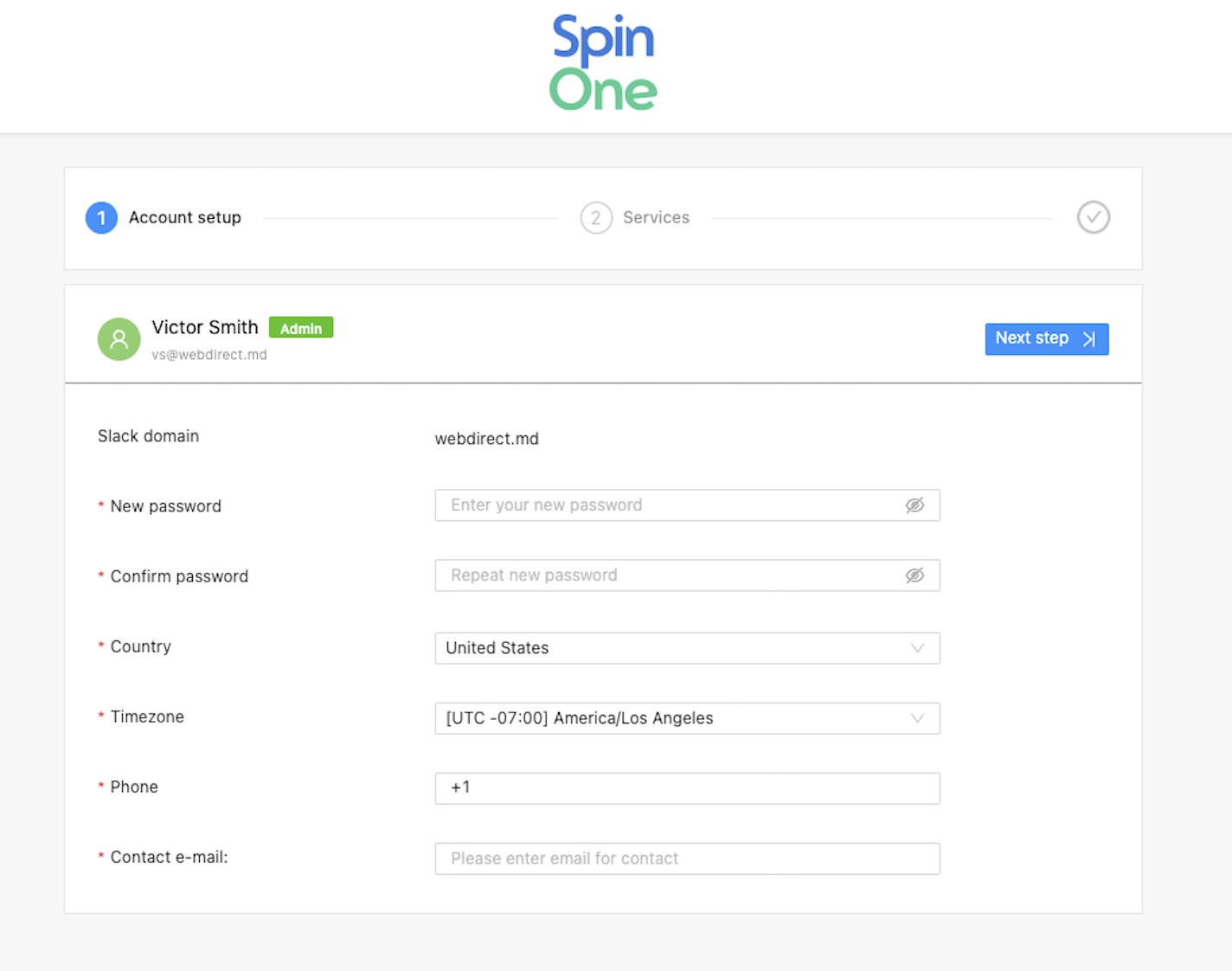
Select the services in Slack you want to protect.
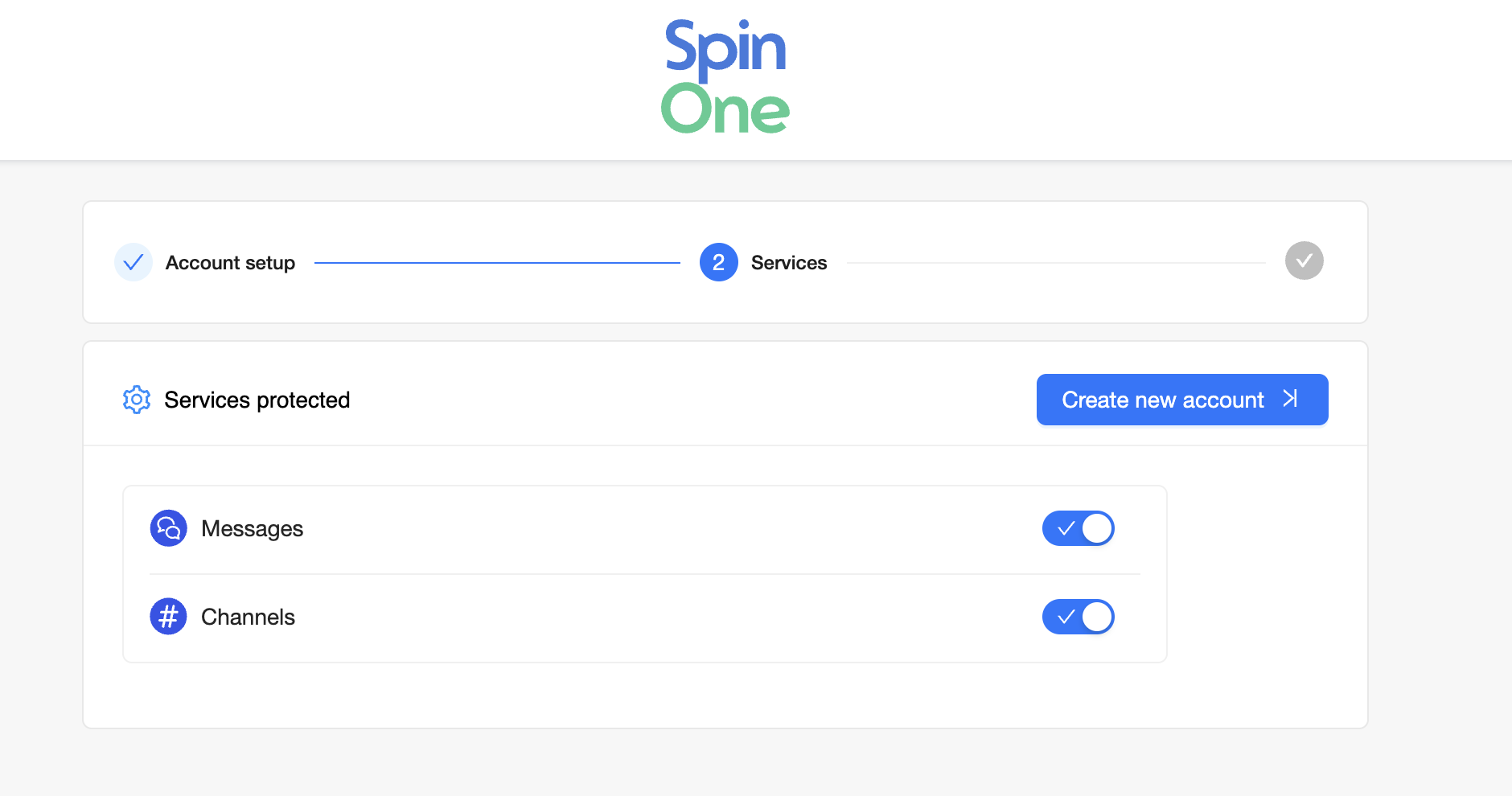
Provide the necessary permissions to the SpinOne application for Slack data to be backed up.
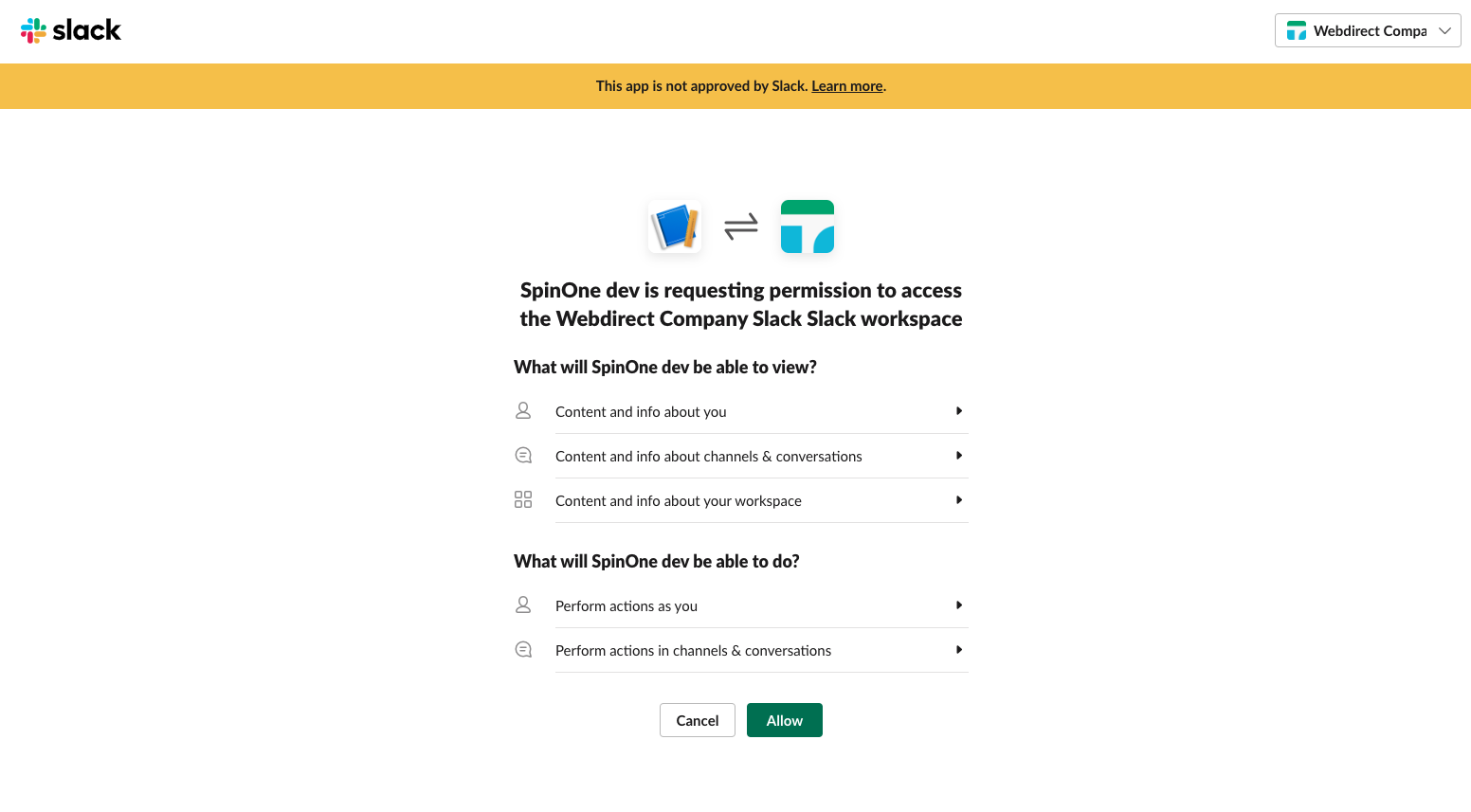
Congratulations on successfully creating your SpinOne for Slack account!
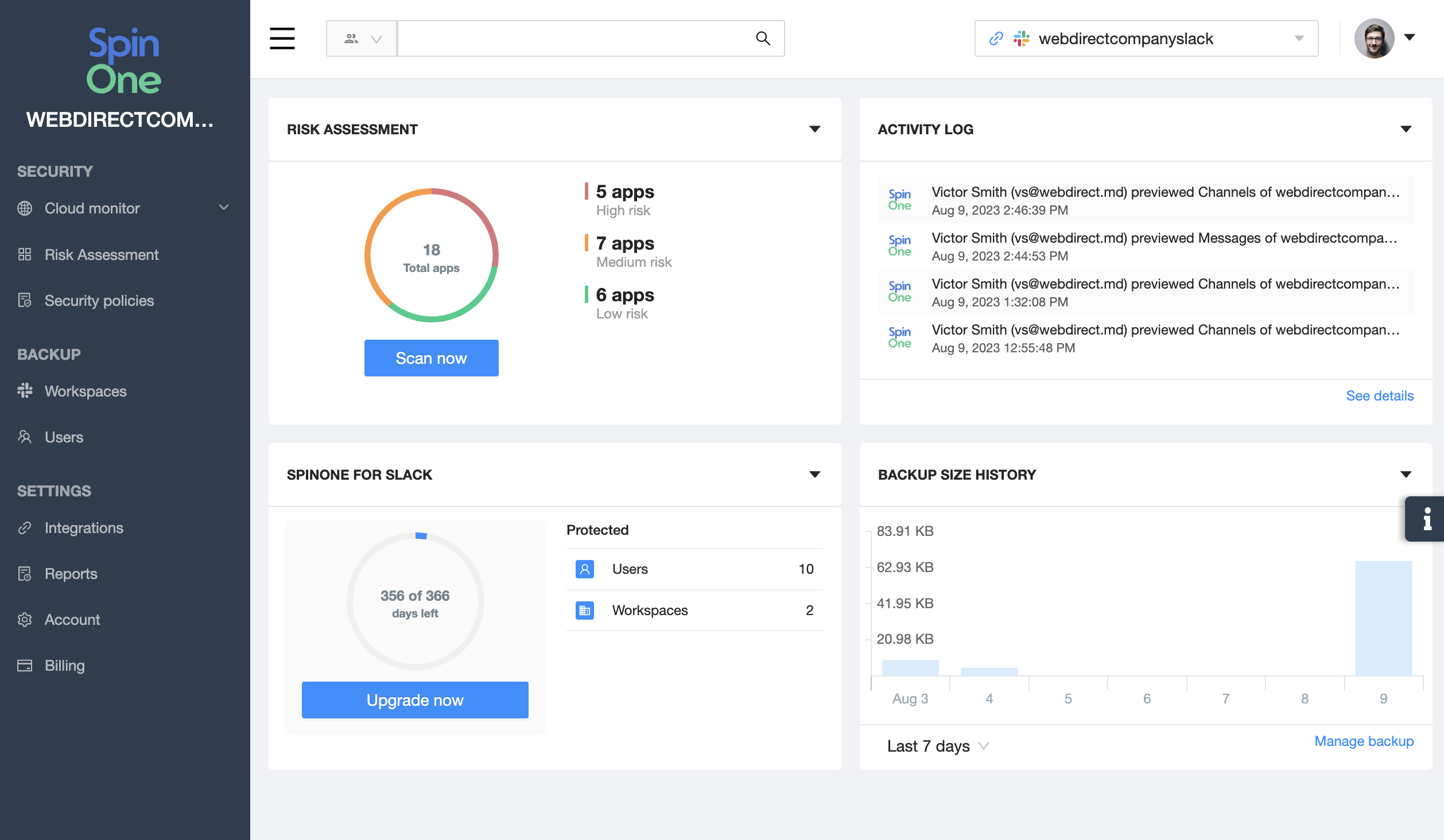
If you have any questions or get stuck, please reach out to us at support@spin.ai.