From your SpinOne portal, head to the Workspaces section from the left panel.
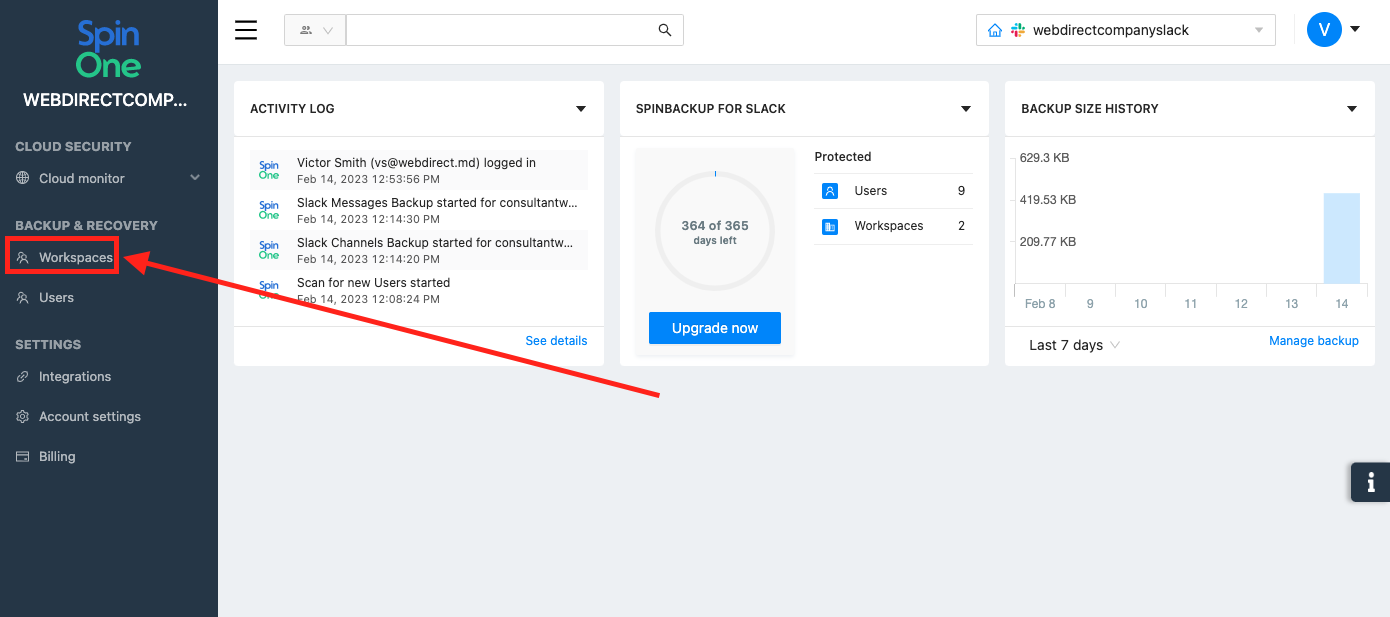
Locate the Add workspace option from the top right of your screen and click it.
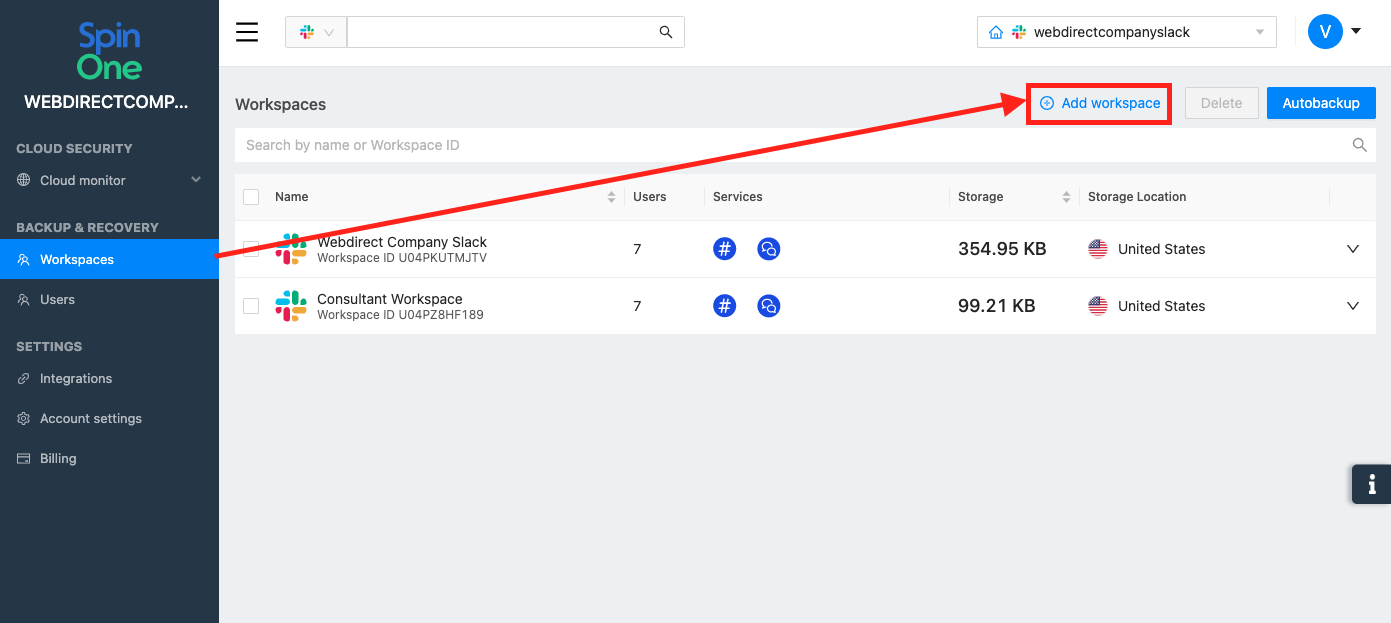
You will be automatically redirected to Slack, where you can provide the SpinOne application with permissions to the new workspace. If an incorrect workspace is selected, simply use the widget on the top right to select the correct workspace. Click Allow to proceed.
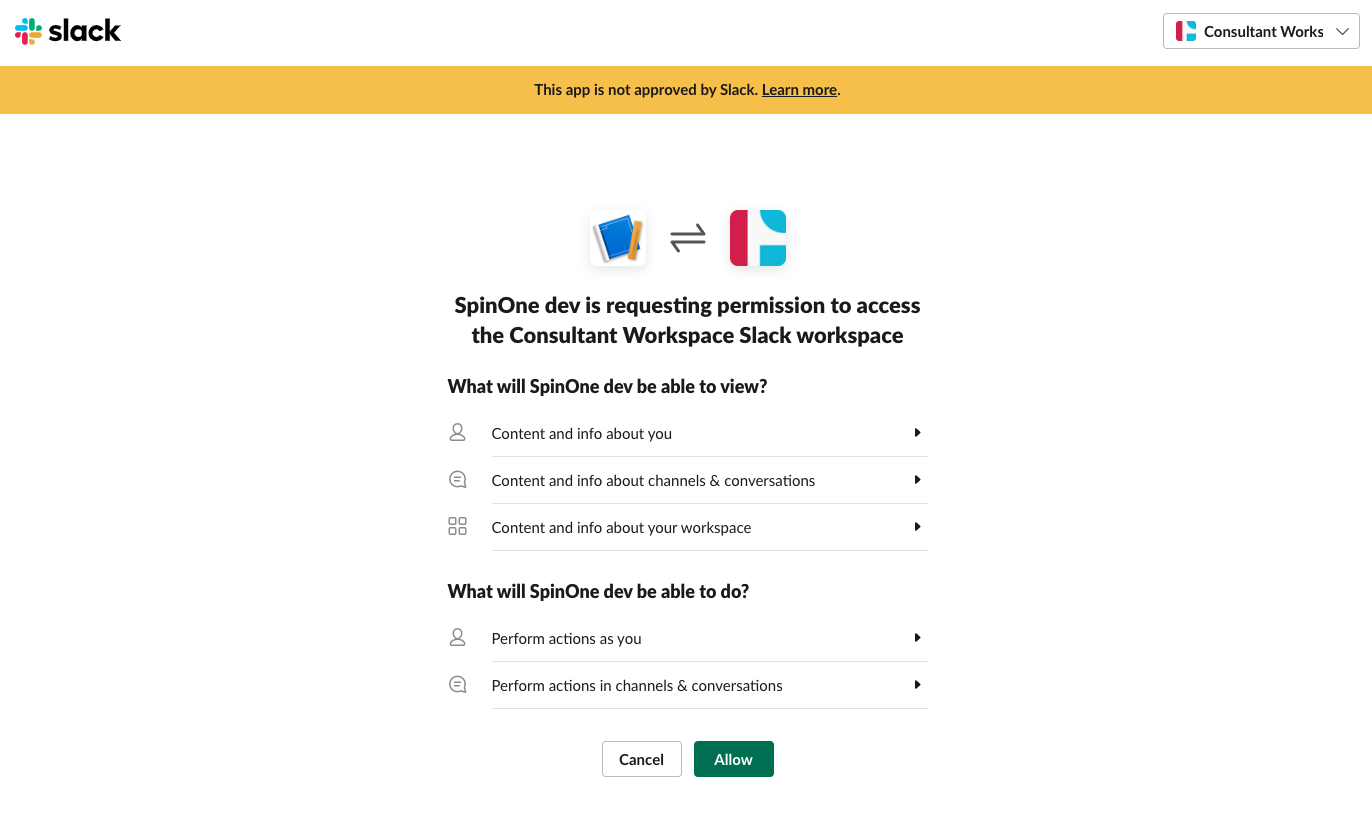
You have successfully connected a new workspace to your SpinOne account!
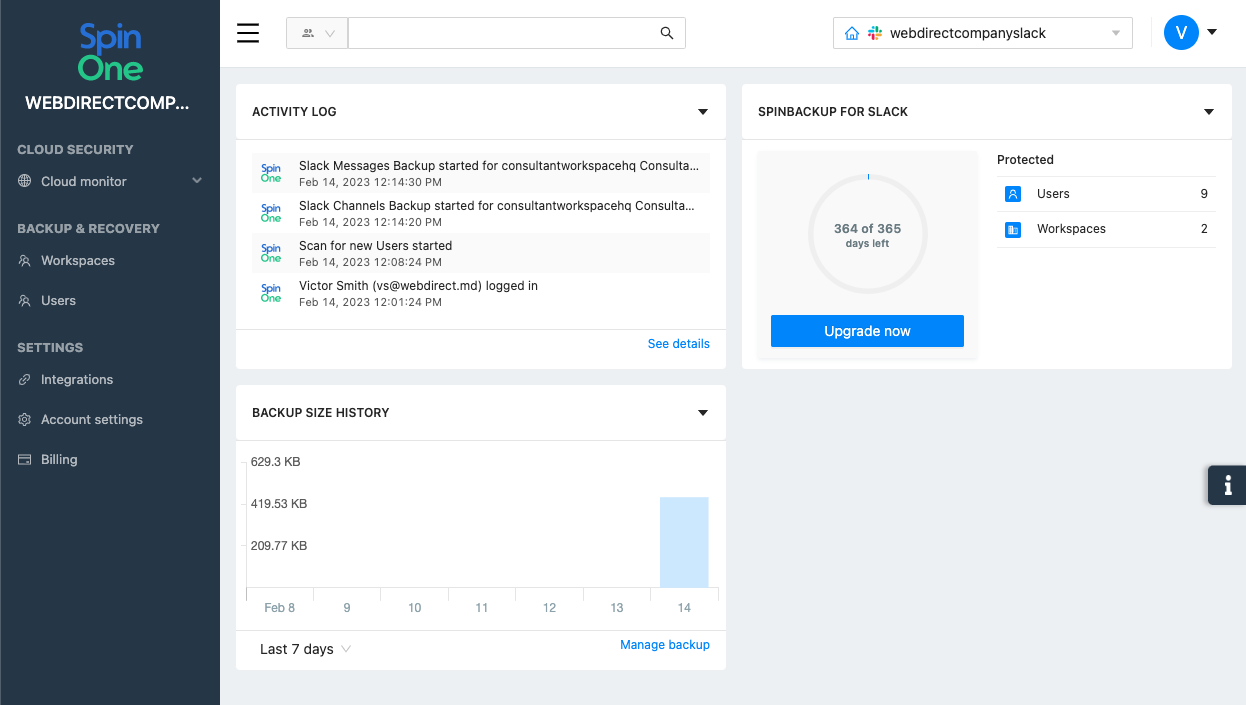
If you have any questions or get stuck, please contact us at support@spin.ai.